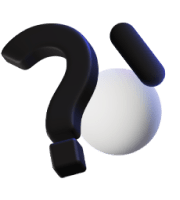Introduction
Conditional rendering in JSX React is a powerful feature that allows you to control which components are rendered based on certain conditions. It enables you to simplify your code, make it more efficient, and customize the user experience. In this blog, we will explore the concept of conditional rendering and provide simple examples to help you understand how to implement it in your React applications.
1. Using the Ternary Operator
One of the simplest ways to perform conditional rendering in JSX React is by using the ternary operator (?). The syntax for conditional rendering using the ternary operator is as follows:
render() {
return (
{condition ? component1 : component2}
);
}
In this example, the condition is a boolean expression that determines whether component1 or component2 should be rendered. If the condition evaluates to true, component1 will be rendered; otherwise, component2 will be rendered.
For instance, imagine you want to render a greeting component if the user is logged in, and a login component if the user is not logged in. Here’s how you can achieve this using conditional rendering:
render() {
return (
{isLoggedIn ? <Greeting /> : <Login />}
);
}
In the above example, if the isLoggedIn variable is true, the <Greeting /> component will be rendered; otherwise, the <Login /> component will be rendered.
2. Using Logical && Operator
Another way to conditionally render components in JSX React is by using the logical AND (&&) operator. This approach is useful when you want to render a component only if a certain condition is met.
For example, let’s say you want to render a message component only if there are messages to display. Here’s how you can do it using the logical && operator:
render() {
return (
<div>
{messages.length > 0 && <MessageList messages={messages} />}
</div>
);
}
Conclusion
Conditional rendering in JSX React allows you to dynamically render components based on conditions, resulting in cleaner and more efficient code. By using the ternary operator and logical && operator, you can easily control which components are rendered based on specific conditions. We hope this blog has provided you with a clear understanding of conditional rendering in JSX React and how to implement it in your projects.
Remember to experiment with different conditions and explore more advanced techniques, such as using the switch statement or mapping over arrays for conditional rendering. Happy coding!