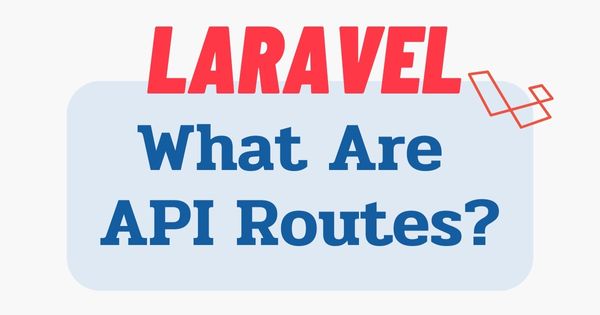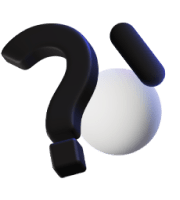Laravel, a popular PHP framework, provides a robust and efficient API routing system that simplifies the process of building APIs. The use of API routes in Laravel allows developers to define endpoints for their API, making it easy to handle incoming requests and return appropriate responses. In this article, we will delve into the concept of API routes in Laravel and explore how to use them effectively.
What Are API Routes?
API routes in Laravel are specifically dedicated to handling API requests. They allow developers to define routes that map to specific controller actions, making it convenient to implement the desired functionality for each endpoint. By separating API routes from web routes, Laravel provides a clear distinction between the two types of routes and ensures a clean and structured codebase.
Creating API Routes in Laravel
To create API routes in Laravel, follow these steps:
1. Open the routes/api.php file in your Laravel project. This file is specifically reserved for defining API routes.
2. Use the Route facade or helper functions to define your routes. For example, to define a route for retrieving a list of users, you can use the following code:
Route::get('/users', 'UserController@index');
In this example, the get method specifies that the route should respond to GET requests. The first parameter is the endpoint URL, and the second parameter is the controller method that will handle the request.
3. You can also group your API routes based on a common prefix or middleware. For instance, if you want to add authentication middleware to a group of routes, you can use the following syntax:
Route::middleware('auth:api')->group(function () {
// Your protected routes here
});
This ensures that the specified middleware will be applied to all the routes within the group.
4. Additionally, Laravel allows you to use route model binding, which automatically injects models into your controller methods based on route parameters. For example, when defining a route that requires a specific user ID, you can utilize route model binding to automatically fetch the corresponding user model:
Route::get('/users/{user}', 'UserController@show');
In this case, the show method in the UserController will receive the User model instance directly, eliminating the need for manual retrieval.
Example: Retrieving a List of Blog Posts
Let’s consider an example where we want to create an API endpoint that retrieves a list of blog posts. Here’s how you can define the API route and corresponding controller method in Laravel:
1. First, define the API route in routes/api.php:
Route::get('/posts', 'PostController@index');
2. Create a PostController using the following command:
php artisan make:controller PostController
3. Open the app/Http/Controllers/PostController.php file and define the index method to fetch all the blog posts:
namespace App\Http\Controllers;
use App\Models\Post;
class PostController extends Controller
{
public function index()
{
$posts = Post::all();
return response()->json(['data' => $posts]);
}
}
In this example, the index method fetches all the posts from the Post model and returns a JSON response with the retrieved data.
4. Now, you can make a GET request to the /posts endpoint in your API, and Laravel will invoke the index method in the PostController, returning the list of blog posts as a JSON response.
Conclusion
Laravel’s API routing system provides an efficient way to handle API requests and streamline the development process. With its clear separation between web and API routes, along with features like route model binding and middleware, Laravel offers a powerful and flexible framework for building robust APIs. By following the guidelines presented in this article, you can effectively utilize API routes in Laravel and create APIs that meet your specific requirements.